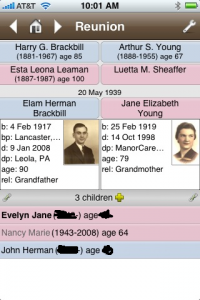 I got an email from someone the other day asking about one of my ancestors (Andrew Hershey, 1702-1792). I get this sort of email all the time, since my family tree is online, and normally I’d have looked up the answer to the questions and emailed back. The problem was, I was on my iPhone and didn’t have access to my detailed genealogy research. I found myself thinking, I wonder if there’s a good genealogy app for the iPhone. Maybe something that will read my GEDCOM export and display it nicely. It would be really great if Reunion were on my phone, though.
I got an email from someone the other day asking about one of my ancestors (Andrew Hershey, 1702-1792). I get this sort of email all the time, since my family tree is online, and normally I’d have looked up the answer to the questions and emailed back. The problem was, I was on my iPhone and didn’t have access to my detailed genealogy research. I found myself thinking, I wonder if there’s a good genealogy app for the iPhone. Maybe something that will read my GEDCOM export and display it nicely. It would be really great if Reunion were on my phone, though.
So I hit the app store, and the first app in the search results for genealogy was … Reunion! Leister Pro has done an iPhone client that allows you to bring your genealogy data with you, and sync it back to your Mac when you’re done… sort of.
I have about 4000 records in my family data, and opening and browsing it is quick and painless. The UI is splendid, taking all the best parts of the Reunion “family card” display and porting them painlessly to the iPhone. Images are supported, and the experience is almost like sitting in front of my Mac.
There was one glitch I encountered–somehow my sources data didn’t seem to move from my Mac, something I’ll need to investigate further–and two missing features. On the iPhone it would seem natural to provide the ability to add a photo from the phone’s photo list or from the built-in camera to an entry; neither is currently supported. And the app relies on a Bonjour based syncing strategy — turn on your phone, click a button on your Mac, and the syncing happens over your WiFi network — that happens separately from the phone’s main sync loop. Based on your opinion of iPhone syncing, this may be a good or bad thing, but surely there are other sync methods available that wouldn’t require a separate action.
Right now these are quibbles–I’m generally very pleased with the app, and thrilled Ididn’t have to find a new genealogy app just for the iPhone.
