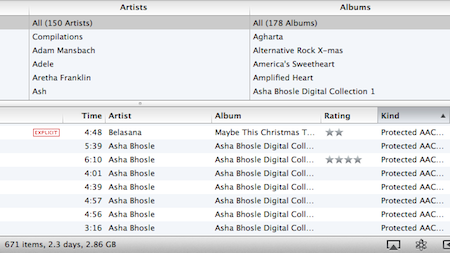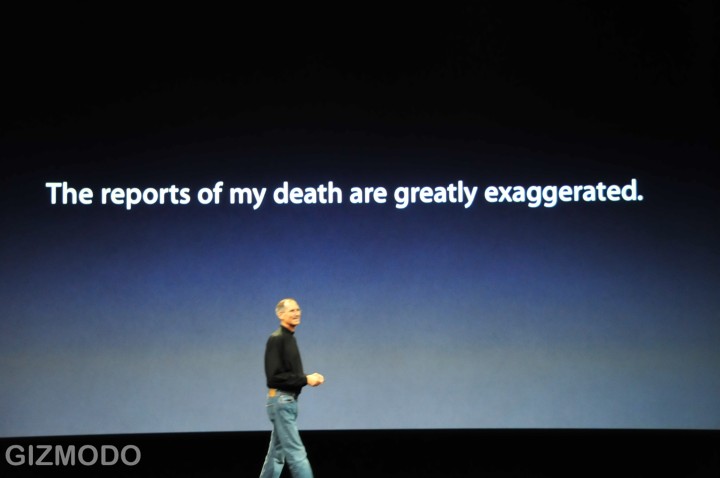If you’ve read this blog for a while, learning that I’m sometimes a late adopter might come as a surprise. (Or not, given that the blog, and I, am now more than nineteen years older than when we started.) But I’ve held off on joining Apple’s various music-in-the-cloud offerings for a long time. Like almost ten years.
In June 2011, Apple introduced iTunes Match, a feature that would match tracks with your library to tracks already in its cloud based services and upload the tracks that had no match, allowing you to take your music library anywhere. Theoretically. In practice, the rumors abounded of mismatched songs, and even accidental data deletion. And then there was the pesky 25,000 song limit. So I basically forgot about it.
For about nine years.
Somewhere along the way, they raised the limit to 100,000 songs. But I had figured out how to live without the feature. Somewhere along the way, we also became Apple Music subscribers, but I really only used it to look up the occasional release and listen to radio stations.
Then The Girl started asking me questions about different kinds of music, and I really wanted to be able to share some South African music from the days of the battle against Apartheid. And I couldn’t. Home sharing no longer works on iPads, and there was no way to get her music on the Chromebook.
So finally, I took a deep breath and turned on iCloud Music Library. And you know, it actually worked. Want proof? Here’s a playlist I made in 1994, which just shows up in the browser when you check a box:
So once that was turned on, I took the other plunge and upgraded to Catalina, and said farewell to iTunes, in favor of the new Music app. It was surprisingly painless, once I realized that the app was very slow in copying album art. I also had to fix the AppleScripts that I use with iTunes, by copying them from ~/Library/iTunes/Scripts to ~/Library/Music/Scripts. And for some reason, though it found all my music on my external drive, it still wanted my library (“media files”) location to be on my hard drive. That was an easy fix (though it’ll probably take all day to update the library with the new relative file locations).
And now I wonder why I took so long! Having access to all the music, being able to share playlists easily… all good things.