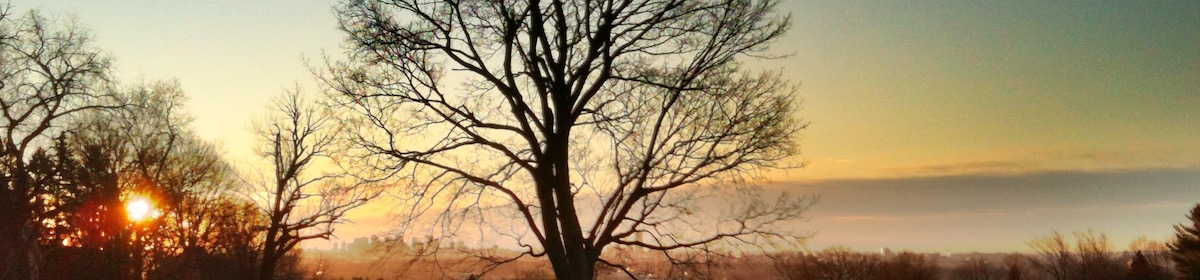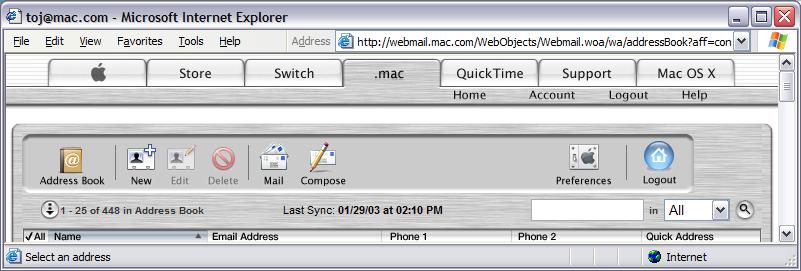Dave points to Matthew Langham, who is blogging the keynote real time. First big announcement: “FinalCut Express. Looks really neat (from the demo). How much will it cost? 299$ Wow!” Matthew also notes that watching Steve demo iMovie 3 (announced along with iPhoto 2) is “boring.” Sounds familiar.
Additional announcements: iLife, an integrated suite of iMovie, iPhoto, iTunes. Free; $49 with iDVD. Safari, a new Mac OS X browser, supposedly “fastest Mac browser ever,” including Google on the toolbar. Unclear whether this is the true Google toolbar or just a search box. Also unclear whether this is the long rumored Apple version of Chimera, a Cocoa browser based on the Mozilla code base. Also unclear whether Microsoft will still want to play in the Mac sandbox after this… A note: if I have to choose between speed and standards support, I’ll just use Chimera instead, which is plenty fast for me…
Other real-time bloggers: Eric, who notes the QuickTime stream isn’t great even if you can access it, and Frank.
Hmm, Matthew says Steve says they used KHTML, from the KDE library, and will donate back all the additions they make. Also to send them the URL for any page that doesn’t render correctly. Heh. Hope: that they are using this as the basis of a new Cocoa class for HTML rendering; the current one suxx0r. Glad to read in the KHTML notes that it “mostly” implements CSS and DOM.
Hmm… Keynote, a new presentation app, according to Frank. Eric: import/export PowerPoint, export QuickTime, PDF, and XML. $99.
Just a quick foolish note: here I am blogging in real time a bunch of folks blogging in real time. Dave: looks like Weblogs.com is standing up to all the blogging traffic quite well, despite having hit a high water mark.