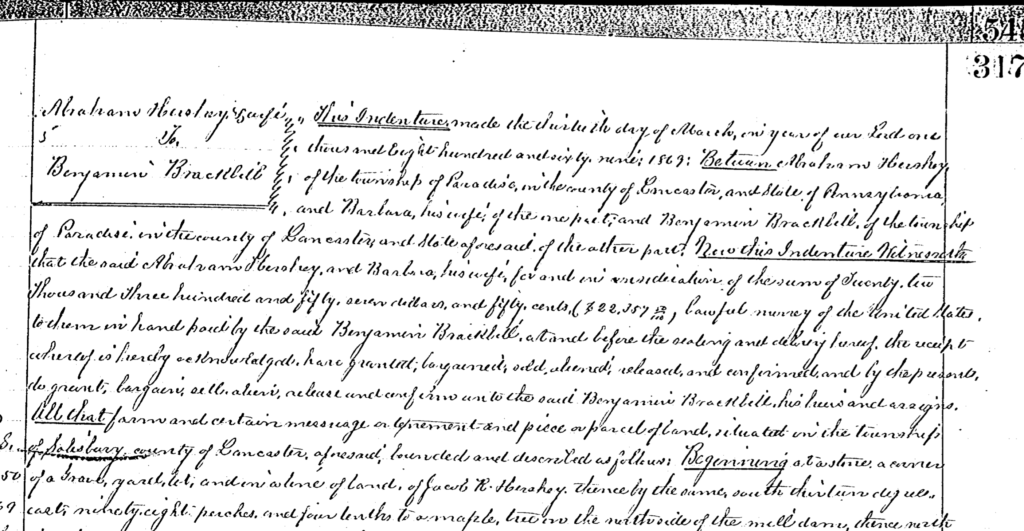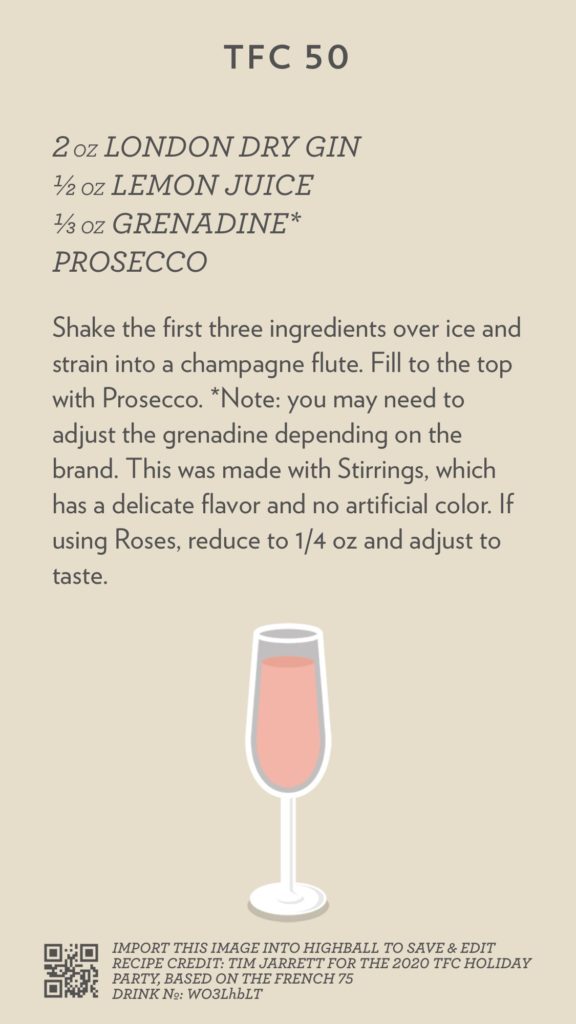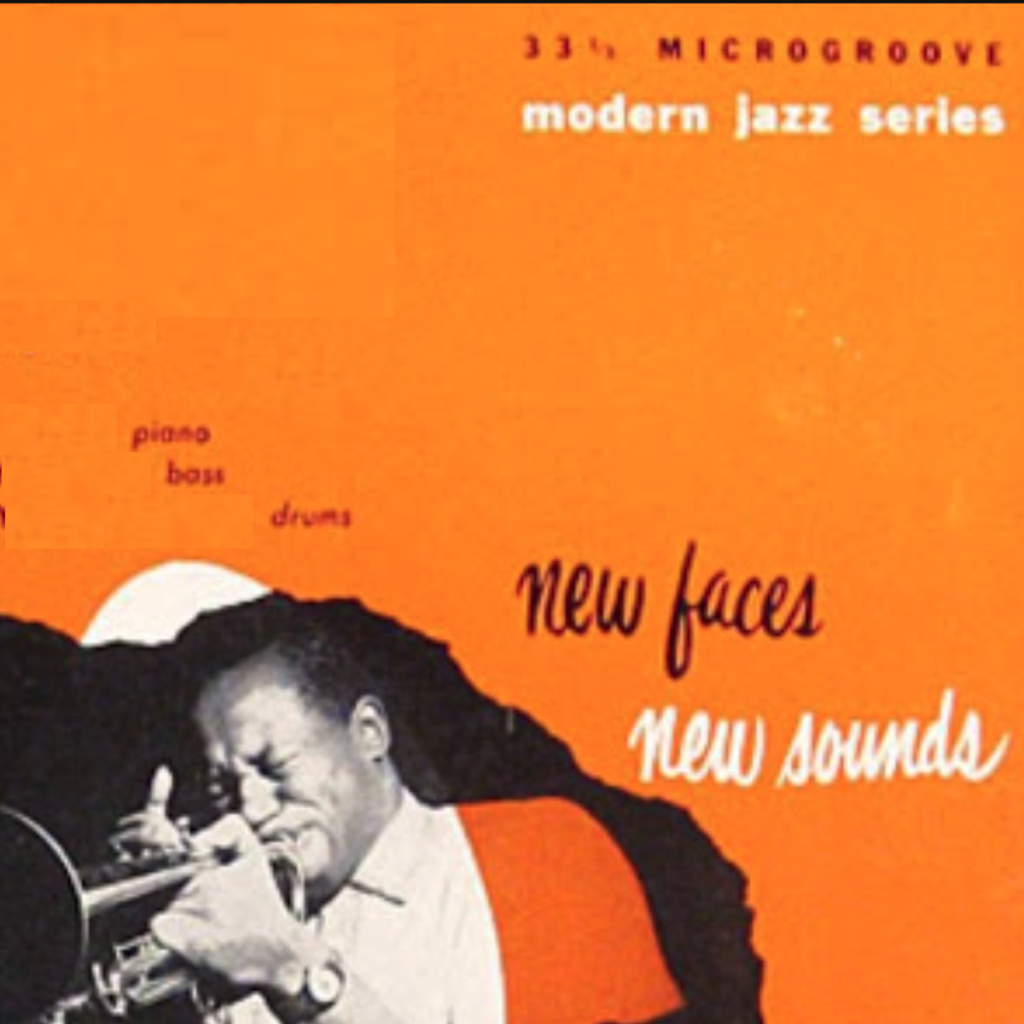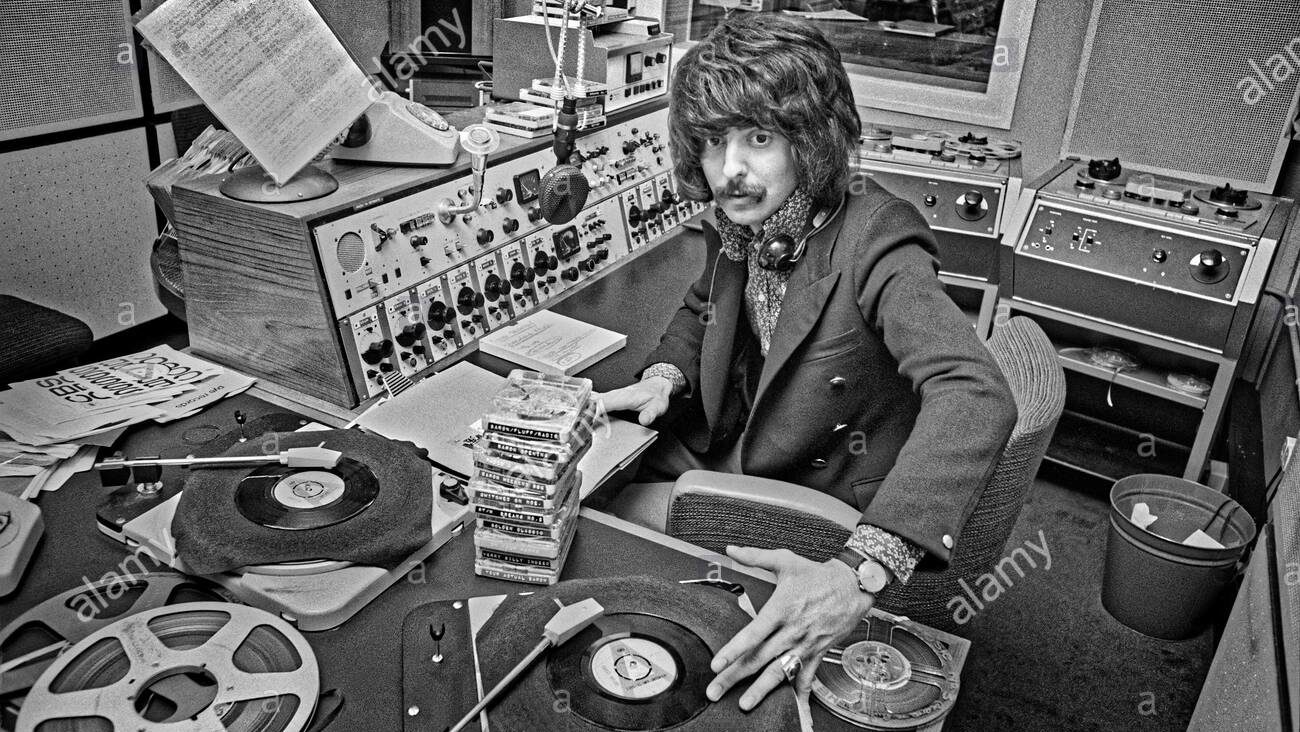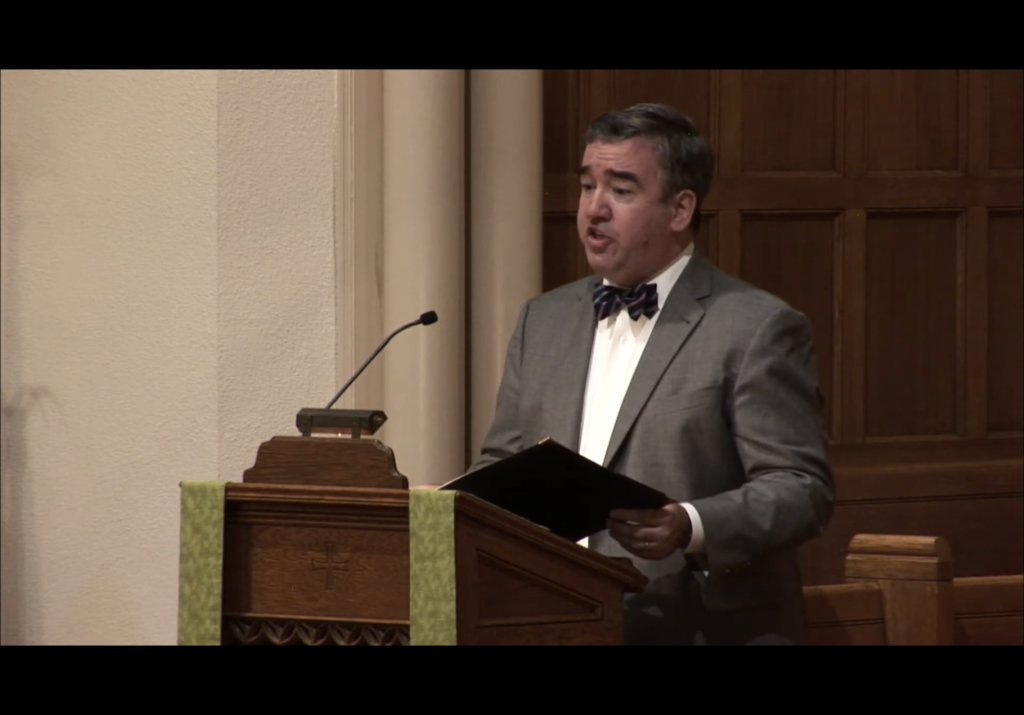
As a singer, I am not a solo artist. I did not study at a conservatory, and don’t have a book of solos that I have practiced and performed. So when someone asks me to sing a solo in church, I have to really dig deep to figure it out.
This time, I agreed to sing a solo for Mark Morgan, our music director at Hancock United Church of Christ, with plenty of lead time, so I started thinking about what to do. My thoughts turned to shape note music; Mark shares my interest in early American hymn tunes, and it struck me that I might be able to find something. So I turned to my copy of Southern Harmony.
The Southern Harmony and Musical Compendium is the lesser known spiritual brother of the Sacred Harp, which is well known as the hymnbook preserving the shape note tradition. The Southern Harmony is the product largely of one man, William Walker, who both wrote new tunes and borrowed existing ones from the folk song all around him. I learned about the Southern Harmony, as so much that I know about shape note singing, from the Boston Camerata, who included “The Midnight Cry” on their Christmas album Sing We Noel.
So I opened my copy of Southern Harmony. And I found “Complainer.”
At first I giggled at the title, and skipped past it. Then I flipped back and hummed the tune to myself. Later, having put the book back, I was still hooked. So I decided I had to do something with it.
The problem was the text. Like many 19th century hymns that call to mind Terry Gilliam’s “God” in Monty Python and the Holy Grail—“Like those miserable psalms, they’re so depressing!”—the text was, shall we say, a bit of a downer, particularly in the ending:
I read that peace and happiness meet Christians in their way,
That bear their cross with meekness, and don’t neglect to pray
But I, a thousand objects beset me in my way
So I am filled with folly, and so neglect to pray.
Also, the original text was five verses long. About two or three too much. So I decided to bring in another text to supplement it, and after searching quite a bit, I found another text, this one from the Sacred Harp, in 7.6.7.6 meter, ironically in my sister’s church service while we visited.
So here’s the final setting, and here’s the service in which I sang it (the offertory starts at 23:45). While adapted as a solo, I think you could take the arrangement and have voices on the accompaniment parts instead. If you use the arrangement, please let me know!