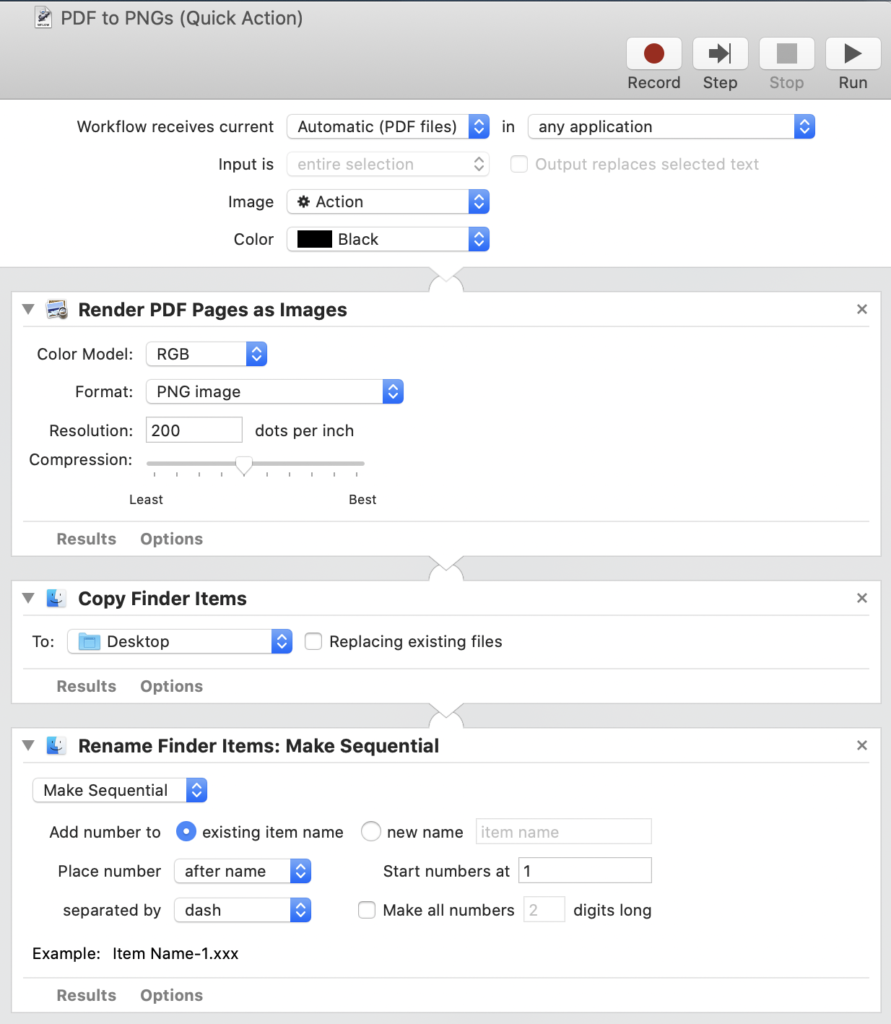
One of the fun things about being the historian of a musical group in the 21st century is that there is so much of the group’s history that’s already digital. But that sometimes presents a challenge, too.
Take PDFs. The ubiquitous Portable Document Format is great for providing computer readable versions of concert programs and newsletters, but not so great for displaying on the Web for research. And recently I realized that I had a bunch of PDFs that I had never added to the Virginia Glee Club Wiki, the repository where the history of the Glee Club lives. What to do?
Enter Automator. This tool, which I use far too rarely, is a great way to take repetitive tasks and make them easy. I used it to build a workflow for turning PDFs into a series of individual PNGs for web display. The workflow, which is dead simple, is above. Basically: take a PDF, render PDF pages as images (a built in action), and copy to a destination folder. I think that the final step is no longer needed since copying the additional pages already adds a numeric suffix.
Saving the workflow as a Quick Action puts PDF to PNGs on the context (right-click) menu in the Finder for PDFs. So it ends up looking like this:
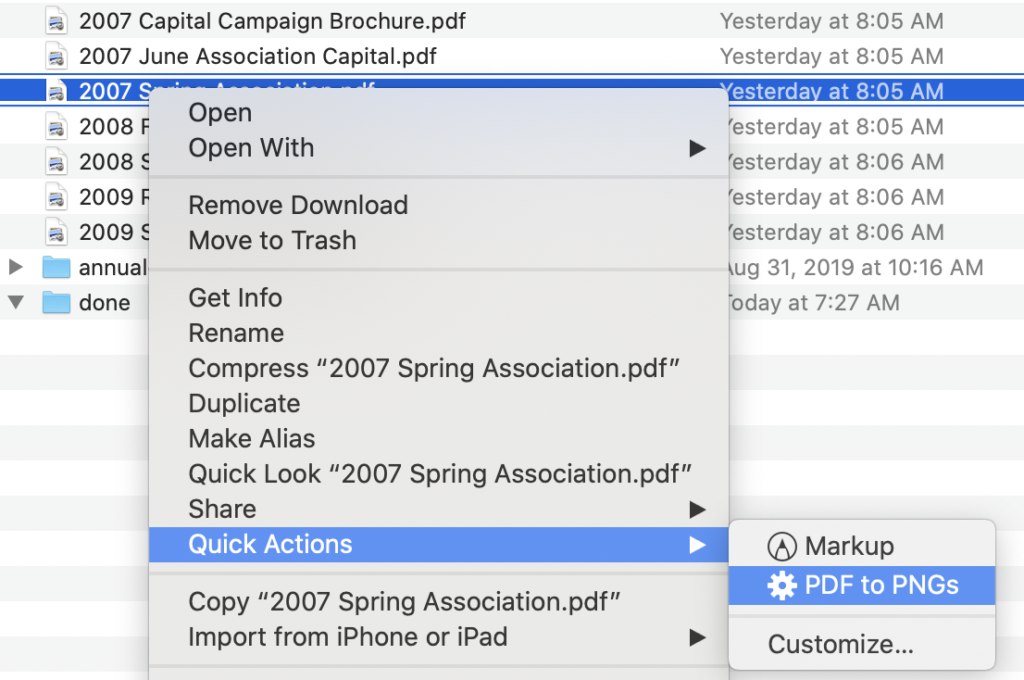
And that means I can take a folder full of PDFs and turn them into web pages like this.
