Great article by Justin O’Beirne, with a fun set of GIFs illustrating the difference between the old and new Apple Maps experience in a bunch of places around the US.
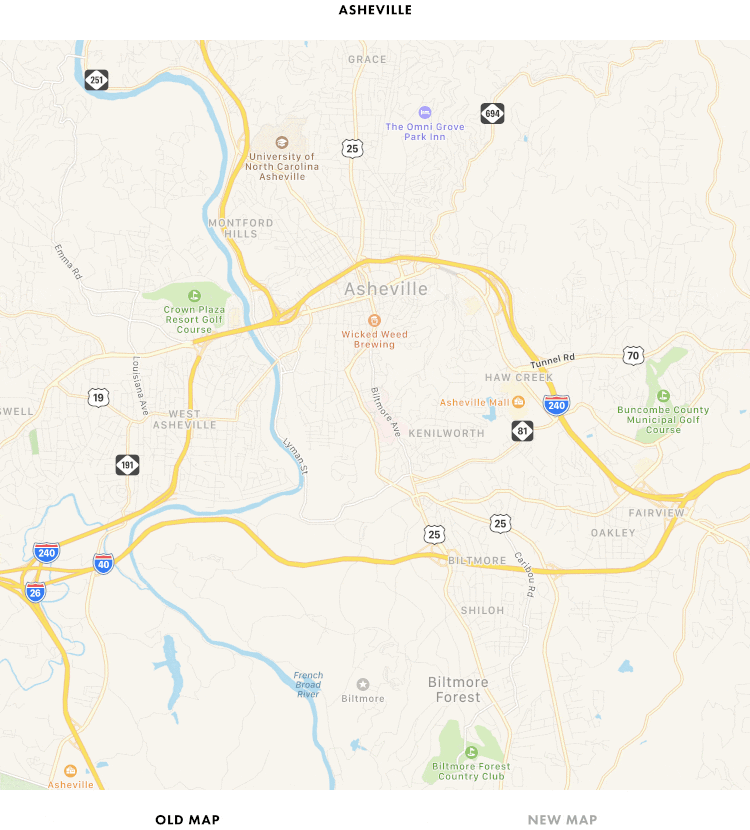
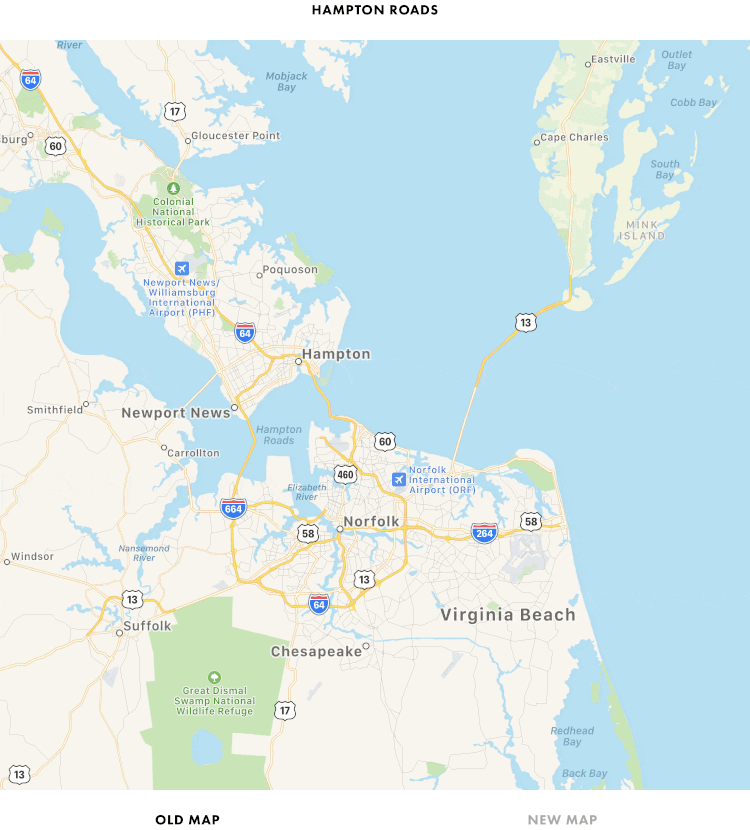
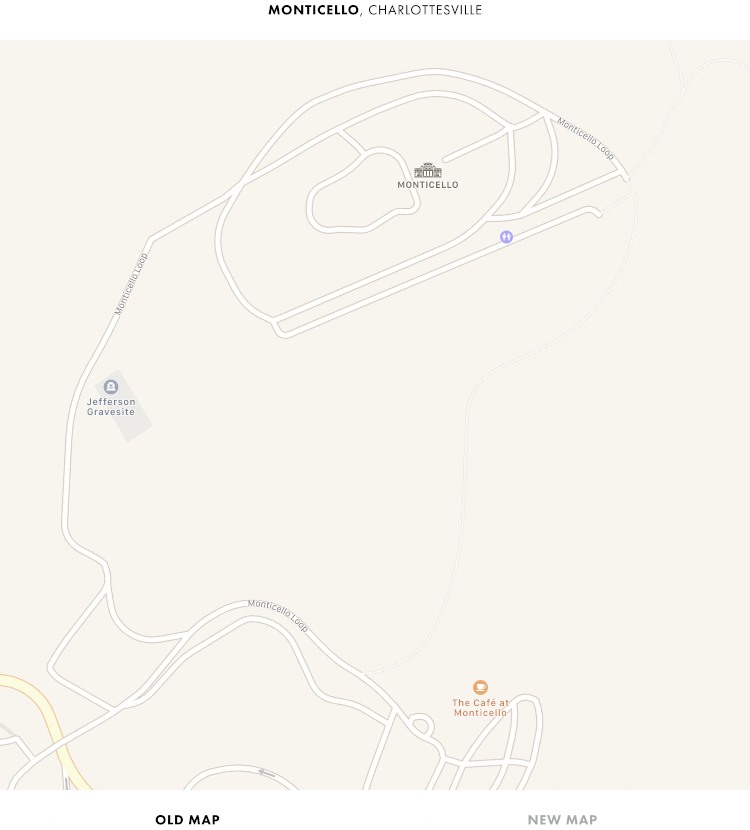
Still going after all these years.
Great article by Justin O’Beirne, with a fun set of GIFs illustrating the difference between the old and new Apple Maps experience in a bunch of places around the US.
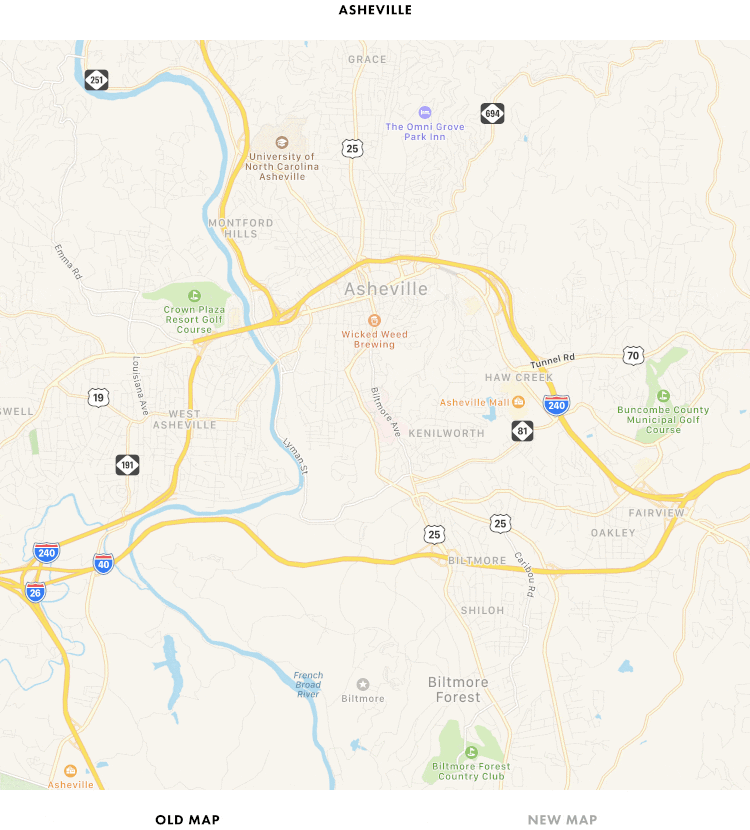
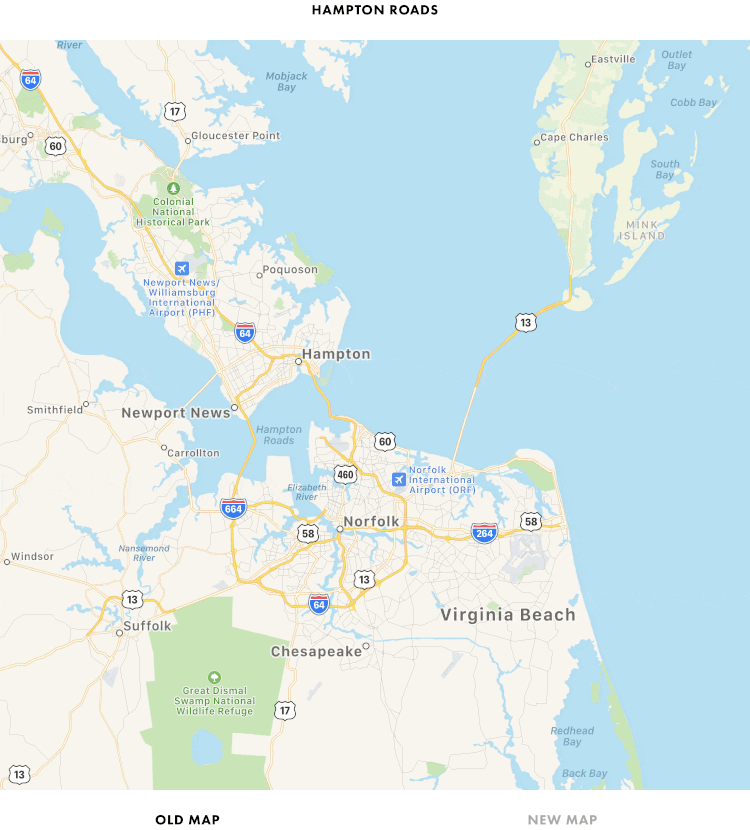
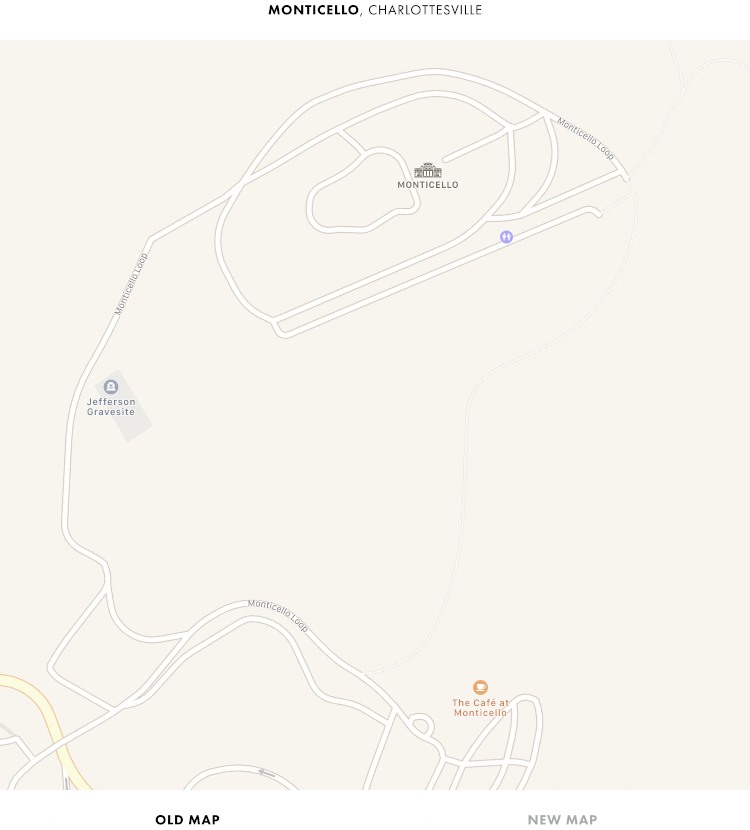
Following last week’s post about plunging into Apple Music, I have to temper my initial mild exuberance with some reality checks about things that didn’t work so well, and how I got past them. The issues are almost all related to my iPhone, but there was also some playlist weirdness that I had to work through.
Learning number 1: You can’t copy music to your iPhone via sync when you choose to sync your whole library via iCloud. This seems kind of obvious when you write it out that way, but this was a major problem because lots of playlists were just not showing up for me when I flipped my phone to do a library sync with iCloud. These included my smart playlists that I listen to almost all the time (and which I’ll have to write up sometime soon).
Learning number 2: The new Finder-based iPhone sync doesn’t pick up newly created playlists until the Mac Music app is quit. I thought I was losing my mind, because in an effort to fix the missing playlists problem, I created new copies of the playlists with the same rules but different names. And none of them were showing up in the Finder iPhone Sync window. After I quit Music, the new playlists appeared, as did other changes that I made.
This reminds me of something I remembered about third party apps that read the iTunes library file a long time ago — certain changes had to wait for the app to quit because it would keep the file locked until then. Or maybe it was that there was an XML shadow copy of the library that was only updated on Quit? Anyway, I now could at least see the playlist.
Learning number 3: Sometimes you just have to burn it to the ground and start over. Even after I saw the playlist in the Finder, clicked the checkbox, and synced my iPhone, I still didn’t see the playlist when I opened the Music app in the iPhone. This morning I just decided to hell with it, turned off all music syncing, then turned it back on and copied the playlist over. Which worked.
I’m kind of glad I did this, because it gave me some evidence for some benefits in syncing in Catalina. I copied over about half my playlists — tens of GB of data — in less than 30 minutes. This gives me confidence that the underlying synchronization should be at least as fast, if not faster, than the iTunes based sync in Mojave and before.
Other observations:
Syncing your library sometimes duplicates playlists. I’m not sure where the issue was here, but I had something like two or three copies of some of my common playlists after turning on library syncing on my iPhone, iPad and work computer. I deleted the extras, crossing my fingers that I wasn’t causing any problems, but am not sure that this didn’t contribute to the issues I saw on my iPhone.
The way playlists show up in the Finder is a mess. The list of playlists is a garbage fire. Possibly related to the observation above, I saw not only playlists but folders duplicated in the Finder list—and the duplicate folders sometimes had different contents. Not only that, but the playlists in a folder weren’t in alphabetical order. This means that finding a playlist to include in a sync is a total mess.
Now that I’ve gotten through all the above, I am starting to wonder if all my initial problems were caused by a goofed-up iPhone Music library, and if turning on library syncing again might result in a fully working setup. I’m inclined to try the experiment, since syncing did solve one persistent problem for me by making regular-resolution copies of songs that were too high-resolution for the iPhone to handle available for mobile play. But I think I’ll wait until after the weekend.
When we traveled in Italy this summer, I was struck by a weird artifact in Apple Maps while we were planning a stroll around Florence one morning. It looked like a giant skeleton. I tweeted about it and then forgot about it:
Well, it turns out that it was, in fact, a Thing. And Apple was lucky enough to catch it in their 3D model.
The 2017 ‘Ytalia’ Art Exhibition at the Forte di Belvedere included a massive sculpture called “Calamita Cosmica” by the artist Gino di Dominicis. There were a couple of good contemporary writeups and other photos by bloggers including Aidan Doyle and Sue Jane.
Amazingly, it looks like the skeleton artwork is quite old; Dominicis passed away back in 1998, but his art is still touring the globe.
If you’ve read this blog for a while, learning that I’m sometimes a late adopter might come as a surprise. (Or not, given that the blog, and I, am now more than nineteen years older than when we started.) But I’ve held off on joining Apple’s various music-in-the-cloud offerings for a long time. Like almost ten years.
In June 2011, Apple introduced iTunes Match, a feature that would match tracks with your library to tracks already in its cloud based services and upload the tracks that had no match, allowing you to take your music library anywhere. Theoretically. In practice, the rumors abounded of mismatched songs, and even accidental data deletion. And then there was the pesky 25,000 song limit. So I basically forgot about it.
For about nine years.
Somewhere along the way, they raised the limit to 100,000 songs. But I had figured out how to live without the feature. Somewhere along the way, we also became Apple Music subscribers, but I really only used it to look up the occasional release and listen to radio stations.
Then The Girl started asking me questions about different kinds of music, and I really wanted to be able to share some South African music from the days of the battle against Apartheid. And I couldn’t. Home sharing no longer works on iPads, and there was no way to get her music on the Chromebook.
So finally, I took a deep breath and turned on iCloud Music Library. And you know, it actually worked. Want proof? Here’s a playlist I made in 1994, which just shows up in the browser when you check a box:
So once that was turned on, I took the other plunge and upgraded to Catalina, and said farewell to iTunes, in favor of the new Music app. It was surprisingly painless, once I realized that the app was very slow in copying album art. I also had to fix the AppleScripts that I use with iTunes, by copying them from ~/Library/iTunes/Scripts to ~/Library/Music/Scripts. And for some reason, though it found all my music on my external drive, it still wanted my library (“media files”) location to be on my hard drive. That was an easy fix (though it’ll probably take all day to update the library with the new relative file locations).
And now I wonder why I took so long! Having access to all the music, being able to share playlists easily… all good things.

It’s still Christmas, technically, until the Feast of Epiphany on January 6. That’s what I keep telling Lisa when she asks when I’m taking down the Christmas tree, and that’s what I’m telling you when I post this new Exfiltration Radio playlist of slightly askew Christmas (and Hanukkah) tunes and a few spoken word bits. Hope you find something in it to help ease back into the daily routine.