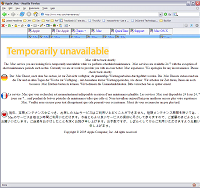Yesterday in passing during the keynote I alluded to Apple’s need to improve its process for ordering iPhoto books. (If you don’t know what an iPhoto book is, check out the information on Apple’s site.) I realized that I never told the story of my own experience getting one of these books made—partly because I didn’t want to tip off the recipient to what I was doing. Hopefully my experience will help others who are considering giving these books as gifts.
First, the concept: my sister and I had kicked around the idea of making something for our parents this year, but with her still in grad school many of our ideas were too labor intensive. Finally we hit on something that was achievable by Christmas: she would filch photos from my parents’ albums while she was at their house for Thanksgiving, scan them, and mail them to me on a CD. I would compose a book in iPhoto from the best of them and have it made in time to have it under the tree at Christmas. No problem, right?
Heh. It turns out I failed to anticipate two things: hidden criteria on image resolution that would prevent the book from being published, and the time it took for Apple’s printing services to notify me of problems.
First point: unless your images are 2 megapixels or more, they won’t be printed as a large-size image in an iPhoto book. You can get away with printing some lower res images in smaller layouts, like a four to six photo per page layout, but not as a single large image. iPhoto will warn you if there is a resolution problem on your page by flagging the page with an exclamation point icon. Unfortunately, it doesn’t advise you that Apple’s print service will refuse to print the book if one of the photos fails the resolution test, and doesn’t prevent you from submitting the book with exclamation points.
I included a lower-res photo that was the only image I had of my mother’s grandmother in the first draft of my book and submitted the book with no warning other than the exclamation point. I then hit the road for a week. When I returned home, a week before Christmas, I checked the order status site and was startled to see my order had been cancelled. I had no email notification that there was a problem.
With visions of no Christmas present for my parents dancing in my head, I tried calling Apple’s support line, who referred me to an online form. I submitted a question asking why my book had been rejected. I then deduced that the exclamation point page was the problem, substituted another photo, and resubmitted the book. The next day I got an email indicating that a book order had been cancelled, but providing no order number.
At this point I had a headache from dealing with the problem. I submitted another question asking for clarification on which order had been cancelled, verified that the second book was still processing via the online status page, and waited. Two days later, I got another email, indicating that it was the first order that had been cancelled. It still gave me no specific guidance that it was an image resolution problem, but at least I had enough information now to rest assured that my book was going to ship.
And fortunately it did. It was a beautiful book and was a real hit with my parents. But the process of creating it contributed significantly to my pre-holiday stress.
Final advice to anyone planning to order an iPhoto book: take those exclamation points seriously, give yourself six weeks before you need the book in case any problems arise, and make sure you specify in any support requests to Apple that you want them to reference your order number in any replies.
I plan to order another book once I get iPhoto 6 so I can get some of my favorite photos collected in a portfolio and will report on the process for that book when I put it together.