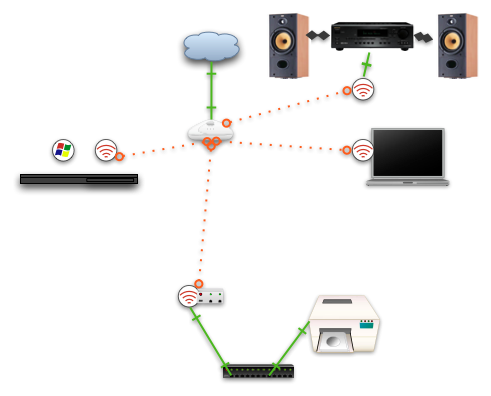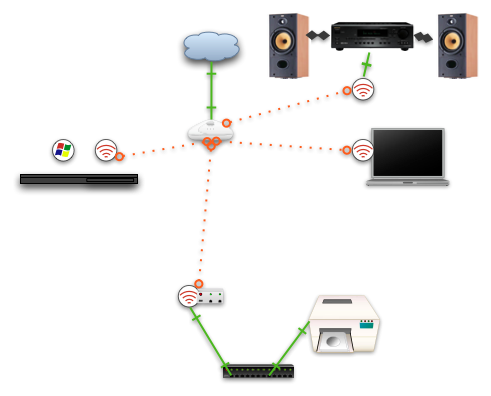My brand new Airport Express is now happily parked downstairs next to my stereo, where it’s streaming tunes from my PowerBook into the receiver and out through my B&W speakers.
And it’s interesting, because I can tell a definite difference with the digital tunes. I always play jazz for audio “firsts”—first time in a new house, first tune on new PowerBook, first tune for new speakers—and this time I chose the Brad Mehldau version of Radiohead’s “Everything In Its Right Place,” from the iTunes store, meaning it’s encoded as 128-bit AAC.
And yeah, it was flat, even through those speakers. No bounce in the bass, no life in the piano. I can probably tweak the eq and get some life back in it, but I can already tell I’m going to need a lot of hard disk space if I want to take my CD library digital, because I’m going to need a higher bit rate. Maybe even lossless.
Oh, the setup? I wish it had been easier. I plugged in the unit and connected it to my stereo using an (analog) Monster cable to the tape inputs (which were available), then installed the included software, rebooted, connected to the unit’s wireless network, and tried to use the Airport Express Assistant, which appears automatically, to connect it to my network. Only it didn’t want to. The assistant is programmed to set up a standalone network only, as far as I can tell. And I couldn’t get it to connect to my 128-bit WEP network the first time; I had to reset it, then reconfigure it. Finally it connected.
So my updated network topology (see this post for the previous version):