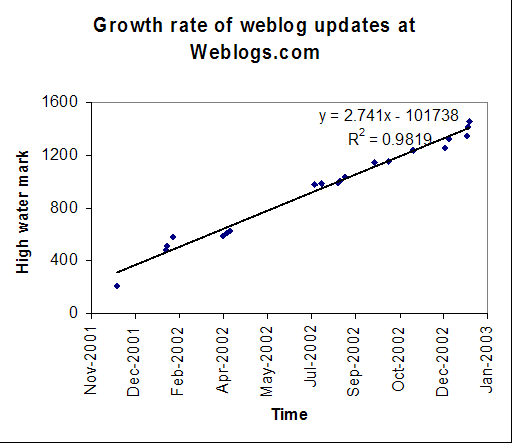As Anita requested, here’s a quick update on my Christmas toy, the Sony RM-AV3000 universal remote.
First, the good: programming it is pretty straightforward. There are two kinds of programming you can do with a remote like this, learning and macros. Learning involves teaching the remote to duplicate a signal produced by another remote. You put the universal remote in learning mode, tell it which button you want to take the new function, and then hold down the button on the other remote until the universal beeps. Simple. Macros are sequences of commands that the remote has already learned (or that it had assigned at the factory). They’re also pretty simple: tell the universal which button you want to assign the macro to, then go through and press all the buttons on the universal in the sequence you want them to happen.
I’ve programmed a few macros so far. I have two macros for power on (turns on all the devices in the system) and power off. That way, I don’t have to worry in other macros about whether devices are on or off. Other macros generally involve automating the sequence of switching the amplifier to the correct source channel and hitting “Play” on the target device (e.g. the CD player). The most complicated adjustment is the DVD player, because it uses a different input on the TV than everything else.
The bad: My wife still won’t give up the other remotes. In spite of the fact that it takes her two remotes (cable and amplifier) to watch TV, she prefers this to the new remote. This is primarily because she doesn’t “want to take the time to learn the new remote.” It’s also because of …
The ugly: Your final command setup is only as clean as your existing remotes will allow. There are generally two types of buttons on remotes: stateless, which always tell the device to do the same thing (or keep doing what it was doing before—think pressing a Play button twice), and stateful, which tell the device to do different things depending on the result of the last time the button was pressed (think about the Power button: one push turns it on, another turns it off). Stateful buttons are useful for maximizing real estate on a remote control, but they’re hell for programming. Without a discrete “power on” command, workarounds like my “power on/power off” macros are needed. Worse, without a discrete set of commands to select between the S-Video, component, and composite inputs on my TV, there’s really no way to fully automate switching from TV to DVD and back again. I have no way of knowing beforehand what input state the TV was in, and hence don’t know how many times I need to send the “Switch Input” signal.
As Anita said in her inital comment, “no wonder that only a small percentage of people do a lot of home theater and audio stuff. It’s just complicated!” I now understand why people pay a lot of money for systems with insanely complicated remotes. They’ll never use the original remote, but they need it to program the universal remote…